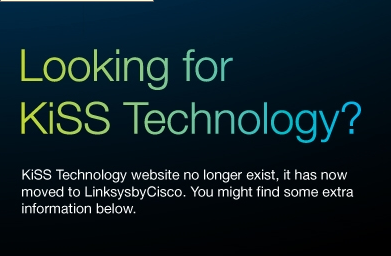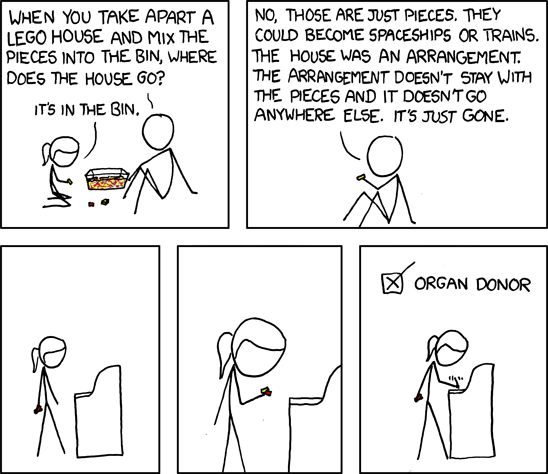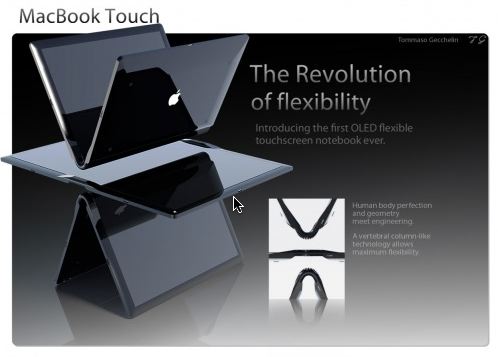I’ve just discovered a really bothersome bug using Excel 2008 for Mac (I’m using the current latest version 12.2.3 of Excel 2008 for Mac). My date columns keep on insisting on using the US format of month-days-year, even when the mac time setting is set to Brussels, Belgium. There does not seem to be a way to fix the setting in Excel, and similar date format problems appear on forums already since Excel 2004.
The workaround I found was to select the date format 01-Mar-2009, in other words show the month as a word instead of as a number. This way I’m sure that the date I’m typing in is correct. But really this is annoying me immensely.
Another workaround (haven’t tried it yet) so that Excel uses the underlying Mac date format is to NOT preselect CELLs and format them as DATES – just type the date in a normal cell using slashes and Excel will then convert the values to the correct international date as set by the mac… I’ll try that next time.
WHY hasn’t this been resolved yet !? What’s so hard about doing this the right way ? I know the answer ofcourse – it’s a big company and everyone there has to jump through 15 hoops simultaneously while hopping on one leg and signing delivery forms with a pen that only works 1 in 3 times 🙂