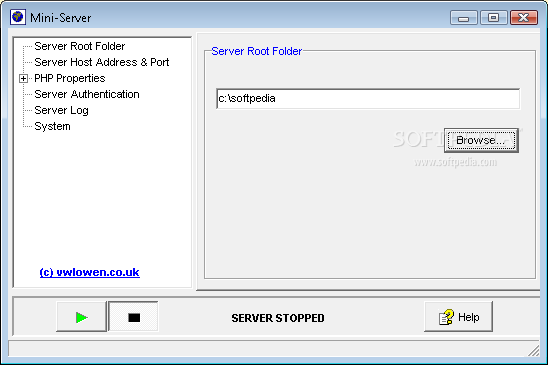It seems that Square has seen the light, perhaps sooner than the rest of the US : swiping your card is showing to be more and more to be a security and fraud risk. In 2015, all new cards in the US will contain an EMV chip.
This is the reason why I wrote on this same blog in 2011 that Square wouldn’t be able to work in Europe in it’s current configuration
So a few weeks ago, they introduced a new cardreader that can accept EMV Chip-enabled cards. The EMV page contains some worthwhile statistics about exactly *why* the US is moving to using EMV cards. The numbers are staggering : it seems that the US has 24% of all credit card sales, but 50% of the fraud !
The following are lots of links to articles around the web discussing this new card reader and it’s impact for Square.
Mashable has a short article about this new reader, but if you want the technical in-depth details, go for the Ars Technica article. There you can learn for example that the new card reader is not yet fully chip-and-pin compatible : for now, you can only do a signature using the chip card, as the new guidelines in the US do not require that PIN is enabled.
Forbes has some interesting tidbits as well about Square, that it has lost 100 million in 2013, and has burned through more than half of it’s venture capital. Not good for a young company that needs to grow.
Which makes me think that Square is betting big on this new card reader to climb back out of the red.
If they are very quick (and *if and when* their adapter can also do PIN) they might still be able to grab themselves a slice of the market here in Europe and other parts of the world – there are still people here that would love to use the Square card reader as well. However, more and more competitors are launching themselves here, for example iZettle is already active in several European countries.