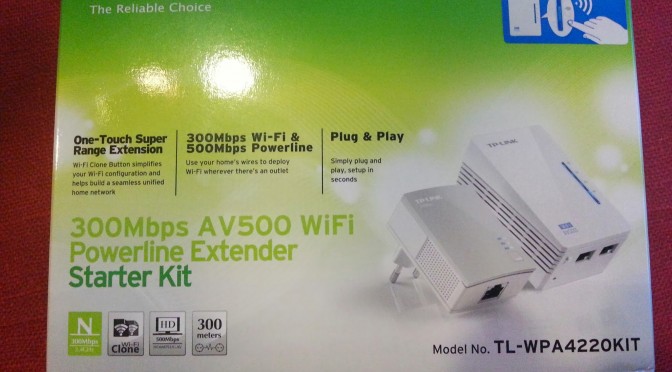I recently moved back from using a Samsung Note 2 for almost 3 years to a brand new iPhone 6S plus phone. Before my Note 2 I had a iPhone going back all the way to the original iPhone.
Why did I originally move to Android ?
Mainly because of the big screen and me being a voracious ‘binge sf reader’. iPhones didn’t offer large size screens at that time, and my eyes are having more and more difficulty reading tiny texts. Using a large screen and larger sized fonts on the Kindle app solved that problem for me and converted me to the big phablet phones.
Also, I became bored with my iPhone. Everything I could want was in there, but all the settings have been pre-selected by someone else. I wanted to see what I could do more with an Android.
While I definitely enjoyed tinkering with every Android setting possible, there came a time when I wanted to move back, especially when the iPhone 6 came out with the large screen variant.
The reasons why I moved back to an iPhone 6S Plus
- The slowness of my existing phone: After using my android phone for almost 3 years, it became so very slow that I wanted to throw it at the wall. Having your phone ring and not being able to answer the call because the swipe you make takes 20 seconds to be recognised (and the caller has already hung up) is a major issue for me. Starting up your camera and waiting 10 seconds for it to come up ? Too much. I know that I could get some speed back by reinstalling, but really, this is not how it should work.
- Not getting the 4G network: only 3G was possible. This is slowwww when you know that 4G is out there if you have the right phone.
- No upgrade : almost every iphone gets an upgrade to the latest iOS for several years after. Not so with Samsung phones, which, due to the extra stuffing Samsung puts in, gets -maybe- one OS upgrade, and then almost a year after the upgrade originally came out. Then they promise another one, but never deliver. Anybody wanting to go for an Android phone, take a Motorola or Nexus phone, they upgrade easily.
Things that I noticed immediately on my iPhone
I’ve put a positive or negative score next to each item, to indicate how ‘bad’ I feel this is.
- (–) No individual sound levels for sounds are available (eg. the alarm clock and the ringer share the same volume) !
- (—) Worse, a bug that makes it that when you select ‘no sound’ for the alarm, only vibrate, the vibrate does not work!
- (+++) The blazing speed of the new A9 chip !!
- (+) Using 4G instead of 3G is nice, but to my surprise it is only a little bit smoother.
- (+++) Integration with iTunes and Mac OS X in general is just so smooth and it. just. works. Photos sync, music syncs…
- (-) Still no sd card integration, you must pay a premium for using the integrated memory, but I knew this already
- (+) “Hey siri” works, but I don’t use it too much, not yet integrated in my old mind.
- (++) Logging into your phone with the touch of your finger – nice !
- (+++) Quickly checking the picture you have just taken – bliss !
Honestly, the thing that I could hardly believe was the alarm clock volume that is not separate from the ringer volume.
This new phone of mine can do just about anything, yet the alarm clock sound is stupidly fixed to the same volume as the ringer sound ! I kept looking for a setting that I missed, but no, forums confirm that this is not possible with the default alarm clock. It’s linked to the ringer volume.
I’m definitely not the only one having this problem… and meanwhile, in Android each app has it’s own volume setting.
Sure, there are plenty of third party apps out there that do, as well as workarounds. But really, for this expensive piece of integrated hardware and software to not have a user-optimised ‘John Ive’-fixed-it-for-you-way of doing this is beyond the pale.
Conclusion
I’m quite happy with my new iPhone 6S, it has wondrous new features and incomparable speed to my old phone, yet at the same time I’m stumped that basic things like individual sound volume didn’t get fixed or better said, *still* haven’t been fixed. All in all, it’s still a big improvement over my old phone and I enjoy using it every day, hopefully for the next few years !