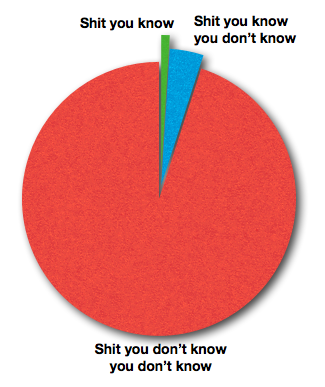The last few months I’ve been working on various projects, but I haven’t been blogging about them, mostly because I usually only post about either something amusing I found on the Interwebs or because whatever programming problems I’ve just solved merit some attention and I couldn’t readily find a solution for.
This blog has grown from being just a personal blog to one where lately quite a lot of the posts concern programming issues, interspersed with only some personal posts.
Currently I’m following quite a few entrepreneurs out there, and some of these blogs by entrepreneurs talk about start-ups and in the next blog post about a technical issue they had to deal with or solve. I quite like that combination. I think it interesting enough that I will start to blog about my quest to launch a start-up, and how I arrived at that idea.
So why I am looking to set up a start-up ?
Currently I’m working full-time as an Online Sales Manager, but more and more the technical side of things is being done by other people in other departments, less and less by me. Being somebody who loves IT and all the things around it, that leaves me with a serious technical itch to scratch. As pressure at work is sometimes heavy, I’ve started programming again during the evenings as a stress-release. I figure I might ‘do’ something with this programming. Also, this answers my need to do ‘useful’ stuff.
In a large organization a lot of what you do are meetings, meetings, meetings to decide what to do. Then you make decisions which are challenged by committees. Finally after days or weeks or months of wrangling a compromise is reached. And then finally you or someone else can ‘do’ the necessary work. It’s not exactly instant coffee, if you know what I mean. A start-up of one means that I can focus on what I want and do something just about immediately (ahem. We’ll see).
So I’m thinking about setting up a start-up where I can scratch that programming itch and (perhaps) make some pocket money doing that.
I’ve done some soul-searching…
The questions I’ve been asking myself these last 6 months have been various :
- What do I want to achieve ?
- What do I really want to do ?
- Just how far do I want to go with this ?
- Do I really want or need a startup ?
- What sort of startup ?
- And what are my business ideas ?
- Do I want to sell something ?
- What exactly ?
- How much time am I willing to spend on this in time and money ?
- And so on…
In the end, I’ve made a few decisions and come to a conclusion.
Decision: I want do this as an independent.
I’m going to set myself up as an independent “on the side”. Even if I fail, if I don’t sell anything or things don’t work out, I want to know what it is to be your own boss, even in a limited way. At least I will have tried, and who knows, I might make make something worthwhile out of it, learn from the experience. I hope to set up something small that can grow over the years.
Decision: Work with the technical strengths I have or can readily acquire.
I have to be realistic. I’ve made a few websites over the past few years, for me or for friends of mine, but I’ve realised that I’m not a real websitedesigner and probably never will be one. I’m no big Photoshop designer that can create a beautiful design from scratch and cut up the psd in elements and then code them in html. I love the user experience of a well-designed site, but have no huge creativity when it comes to designing one myself beyond making it functional and error-free.
I’m more interested in the back-end of the web systems, how things work. Sure, it gives me satisfaction to spruce up a website with JavaScript (JQuery-ui rulez because it’s so easy to make a nice site with it), putting up the layout and such, but I get an even bigger kick out of setting up a back-end database and writing the functions that allow you to search it. Making it work, puzzling out the different ways you can access content. Interfacing it with other content.
A combination of HTML, JQuery, Flex and Python, all of which I know to varying degrees allows me to do both the front-end and the back-end of a website in such a way that the result looks reasonably competent.
- HTML and JQuery for the front-end
- Flex for the display of tables, graphs and complex user interface parts
- Python for database connectivity and back-end functions that the front-end parts call.
Web hosting providers that provide Python are currently not that much in evidence, but there are more and more out there. I myself use WebFaction, which I can heartily recommend for their quick answers, nice admin interface and reasonable prices.
That is the base functionality, how to get things done. But that is only a means to an end.
Decision: How much time do I want to invest in it ?
I’m working a full-time job. Do I want to go all-out, quit my job, or do I want to do this part time ? And am I sure that I can control how much time I invest in it ?
After weighing pro’s and contras I’ve decided to do this low-key but long-term. I still want to see my family, not be off to meet some client every evening. I want to build this up over the years.
My main goal, after all, is to scratch my programming itch and make what I create ‘useful’ to other people. So no website design, no consultancy (at least not at first), no excel sheet programming. No individual programming stuff for one particular client (exceptions may happen). I am gonna make things more than one person / company can use. Probably sell them as a service or downloadable program.
And as an entrepreneur I respect told me recently: to keep your costs low, make it yourself. Own it. Don’t sell stuff someone else made if you can create it yourself.
He also told me another golden rule: if you want to do this you full-time you must sell something people want to buy. This seems to be evident, but it’s not. In fact, I’m not sure that I’m going to be doing that. One more reason to start up on the side, testing the waters so to speak.
Decision: What am I going to sell ?
After deciding on limiting my time used for it, I have narrowed the choices down. So I’m selling software or services via a little webshop. What sort of software service ? I’ve decided I’m going to sell tools, tools that I myself think I need. After all, if I can think of uses for those tools, perhaps other can use them as well ? The first one is a social media tool, to keep track of stuff on Twitter. There are already several tools out, but I am not out to corner the market, I out to learn stuff and see if what I make is useful to other people.
Conclusion: I’m doing this. This year.
I’m somebody who needs time to adjust to new stuff. I take my time researching, sometimes too much so. It’s time to start doing.
I’ll update on this in the coming months with how it goes…