[UPDATE : Andre in the comments below was nice enough to let me know a solution : uninstalling Adblock for Safari solves the problem. Apparently Tour de flex uses Webkit, and Adblock thinks it’s Safari so want to do it’s magic on it, and crashes the application. So the downside for Safari users is they don’t have Adblock. I use Firefox almost exlusively, so this is not really a problem for me.]
Tour de Flex, the so-called showcasing of all things that you can do with Flex, is not working for me.
It installs fine, and starts up fine, but when I want to click on an example it crashes. Every single time. No need to tell you that this is peeing me off.
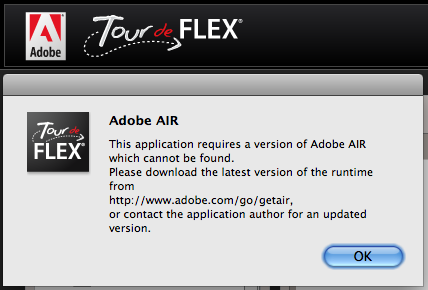
So far I scoured the web, but haven’t found anything like a solution, perhaps because this problem only happens to a small amount of people (maybe just only me ?).
Grrrr. Google in it’s Google Maps API code page for Flex pointed me to a possible solution for a similar problem, but it’s apparently not the exact same problem, as it still crashes.
🙁
2 replies on “Tour de Flex is not working for me [update: it works !!]”
To calm you a little bit – you’re not the only one. Same error occurs here. If you can find a solution, let me / us know. tia Andre
Found a solution here:
http://www.mikechambers.com/blog/2008/12/03/have-you-had-any-issues-with-adobe-air-15/#comment-15162
For me it was Safari AdBlock.